Way back in my graduation days, our professor in the physics class was asking to look at the parity between forces of nature. Gravitational force is directly proportional to mass and indirectly proportional to the square of the distance between the two objects. Electrostatic forces follow similar principle (replace mass by charge). So there is a principal of parity.
Coming to the cloud platform , I jumped into Azure which was natural coming from Microsoft technologies background. Now when I am required to learn AWS cloud platform, I was trying to bring the principal of parity i.e. connecting the dots of the artifacts between the 2 platforms.
1. Availability Zones and Availability Regions
Azure Region -- > AWS Region Azure Availability Region --> AWS Availability Zones
2. Portal
portal.azure.com --> aws.amazon.com/console AZURE CLI --> AWS CLI (can be launched from the portal itself)
3. Account
In Azure, there is a structure, where in Azure subscriptions with its assigned owner is created and all resources are created as part of the subscription. In AWS any resources created under the AWS account are tied to that account.
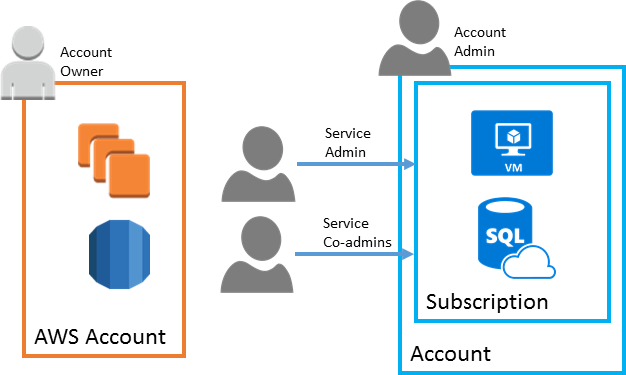
4. Identity
Azure Active Directory (Azure AD) --> Identity & Access Management (IAM) services in AWS
Although Azure Active directory can not be considered an exact equivalent to the Windows Active Directory , but it offers quite a bit of flexibility to implement multi-cloud identity solutions.
5.RBAC - IAM Policies
A policy is an object in AWS that, when associated with an identity or resource, defines their permissions. AWS evaluates these policies when an IAM principal (user or role) makes a request. Permissions in the policies determine whether the request is allowed or denied. AWS supports six types of policies: identity-based policies, resource-based policies, permissions boundaries, Organizations SCPs, ACLs, and session policies.
In Azure we have RBAC policies. The policies at the role level when applied to users or groups will give the entities access or restrict access to the resources based on the policies.
6.Virtual Machines
Azure Virtual Machines --> Amazon EC2
AWS instance types and Azure virtual machine sizes are categorized similarly, but the RAM, CPU, and storage capabilities differ between the two.
7.VM Disk Storage
Durable data storage for Azure VMs is provided by data disks residing in blob storage. EC2 instances store disk volumes on Elastic Block Store (EBS). Azure temporary storage also provides VMs with the same low-latency temporary read-write storage as ###EC2 Instance Storage### (also called ephemeral storage). Azure Files provides the VMs with the same functionality as Amazon EFS.
Higher performance disk I/O is supported using Azure premium storage. This is similar to the Provisioned IOPS storage options provided by AWS.
8. Azure Traffic Manager - AWS Route53
In AWS, Route 53 provides both DNS name management and DNS-level traffic routing and failover services. In Azure this is handled through two services: Azure DNS provides domain and DNS management. Traffic Manager provides DNS level traffic routing, load balancing, and failover capabilities.
